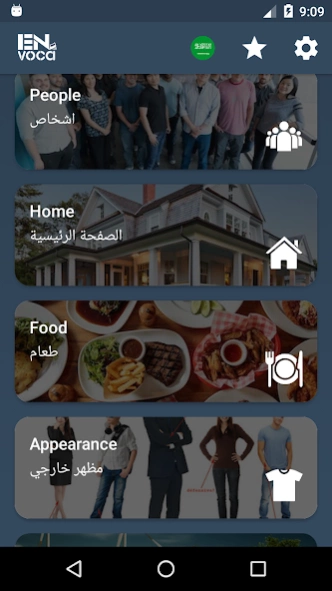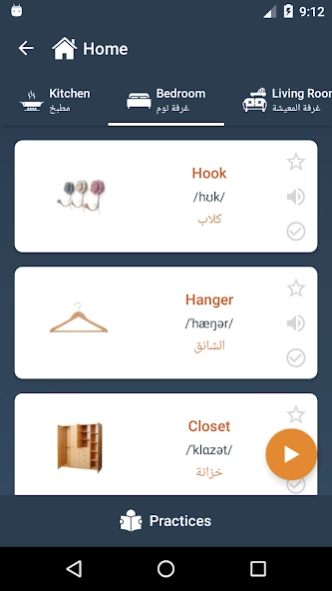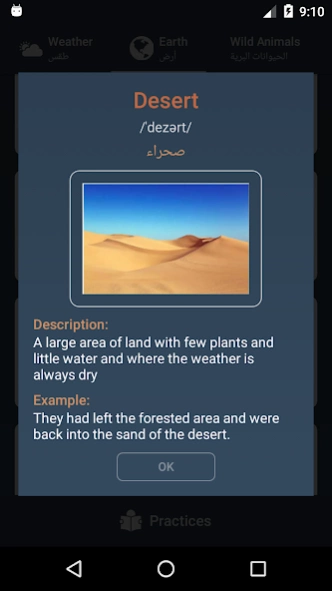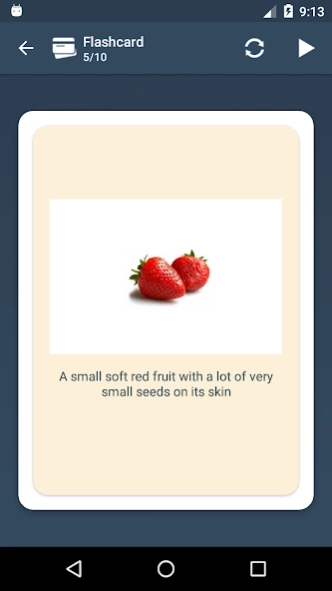Envoca - English Vocabulary 1.4.0
Free Version
Publisher Description
Envoca - English Vocabulary - Learn English Vocabulary by Topic, Picture, Sound, Example in multiple Languages
Welcome to Envoca, an Audio-Visual Application that supports you to learn essential English Vocabulary easier and more effective using pictures, sounds. All words was separated by specific topics, sub topics. Each word has description and example by English to understand. Especially we are supporting many different languages for each vocabulary so that you can learn it by your own language.
Envoca has 14 topics and 88 sub topics with 3000+ essential words. For each word, you can favorite it to see later or mark it as remembered to unhighlight it in each sub topic or sort it in Flashcard learning.
Envoca supports you to learn vocabulary easier by many practice methods, you will feel interesting when combine learning and playing:
- Flashcard
- Multiple Choice by Word, Picture, Listening
- Writing
- Letters Sorting
- Pairing
No longer boring and tired, don’t forget to use it everyday.
There are 11 languages we are supporting now: Arabic, Brazil, Chinese, French, German, India, Japanese, Korea, Russian, Spanish, Turkish.
Finally, the most important is that Envoca is totally FREE, fully OFFLINE support. Enjoy the best application to learn English Vocabulary.
About Envoca - English Vocabulary
Envoca - English Vocabulary is a free app for Android published in the Teaching & Training Tools list of apps, part of Education.
The company that develops Envoca - English Vocabulary is Ludo.Studio. The latest version released by its developer is 1.4.0.
To install Envoca - English Vocabulary on your Android device, just click the green Continue To App button above to start the installation process. The app is listed on our website since 2023-11-19 and was downloaded 1 times. We have already checked if the download link is safe, however for your own protection we recommend that you scan the downloaded app with your antivirus. Your antivirus may detect the Envoca - English Vocabulary as malware as malware if the download link to ludo.studio.envoca is broken.
How to install Envoca - English Vocabulary on your Android device:
- Click on the Continue To App button on our website. This will redirect you to Google Play.
- Once the Envoca - English Vocabulary is shown in the Google Play listing of your Android device, you can start its download and installation. Tap on the Install button located below the search bar and to the right of the app icon.
- A pop-up window with the permissions required by Envoca - English Vocabulary will be shown. Click on Accept to continue the process.
- Envoca - English Vocabulary will be downloaded onto your device, displaying a progress. Once the download completes, the installation will start and you'll get a notification after the installation is finished.